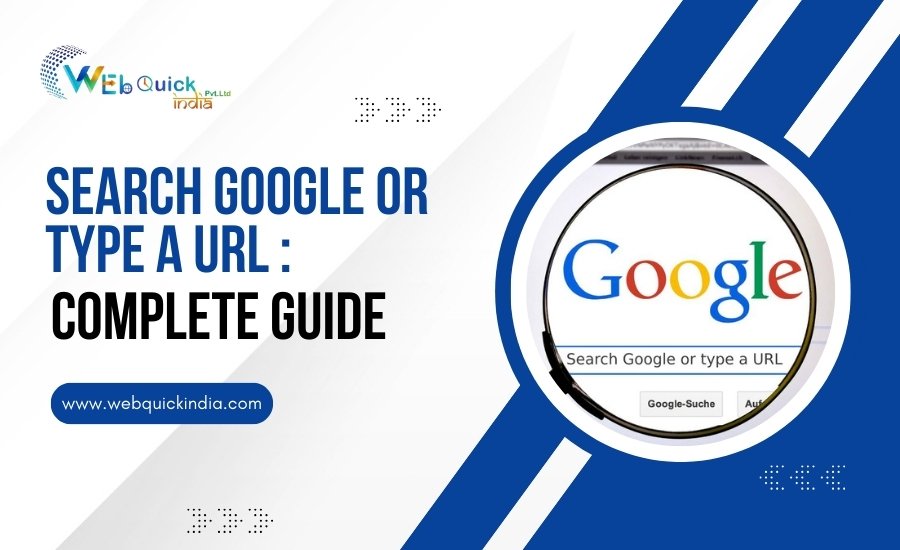
Search Google or Type a URL: Complete Guide
If you use Google Chrome, Microsoft Edge, or any modern web browser, you have definitely seen the phrase “Search Google or type a URL” in the address bar. For beginners, this message can feel confusing. Is it asking you to search? Or to type something different? In this comprehensive guide by Webquickindia, a leading digital marketing agency, we will explain everything about this phrase, its meaning, its use in digital marketing, and how it impacts user experience and SEO.
1. What Does “Search Google or Type a URL” Mean?
The phrase “Search Google or type a URL” simply tells users that the browser’s omnibox (address bar) can be used in two ways:
- Search Google: Type any keyword, query, or question, and the browser will search it on Google.
- Type a URL: Enter the exact website address (like www.webquickindia.com) to directly open that website.
👉 In short: The same box works both as a search engine input and a website address bar.
2. The Evolution of the Browser Address Bar
Earlier, browsers had two separate boxes:
- One for entering a URL.
- Another for searching (like a Google search bar).
With Chrome’s innovation, these were merged into one single omnibox. That’s why now you only see one bar where you can either search or type a website URL.
Example:
- Typing best SEO agency in India → Google search results appear.
- Typing www.yoursite.com→ takes you directly to our website.
This change improved user experience and made browsing faster.
3. Difference Between Search and Typing a URL
Although both options use the same box, they work differently:
|
Action |
What Happens |
|
Search Google |
The Browser sends your keywords to Google’s search engine. |
|
Type a URL |
The Browser loads the specific website server. |
👉 Example:
- Search: “Digital marketing services in India” → Search results.
- URL: “webquickindia.com” → Direct visit.
4. Why Does the Message Appear in Chrome?
This line is a placeholder text, as it is called, in the search/address bar of Google Chrome. It is to prepare new users to know that the same bar could be used for either purpose. Without this help, new users might be confused.
Some other varieties are:
- In Safari: Search or enter the website name
- In Firefox: Search with Google or enter an address
These phrases serve only for browser guidance and not for error messages.
5. Common Mistakes Related to “Search Google or Type a URL”
Sometimes users report such issues as:
· The bar is not operating as expected.
· It is getting stuck with the message.
· The browser refuses to open the websites.
Possible Causes:
1. Poor internet connection.
2. Chrome cache and history-related issues.
3. Malware and harmful extensions.
4. Outdated browser version.
6. How to Fix Issues in Chrome or Other Browsers
If your browser keeps showing problems with “Search Google or type a URL”, try these fixes:
- Check Internet Connection – Make sure you are connected to Wi-Fi or mobile data.
- Clear Cache & Cookies – Go to Chrome Settings → Privacy → Clear browsing data.
- Disable Extensions – Some extensions block search results.
- Update Browser – Always keep Chrome updated.
- Reset Chrome Settings – If nothing works, reset to default settings.
👉 For businesses, it is important because if customers cannot search, they may not reach your website.
7. SEO and Digital Marketing Angle
Now comes the important part: how does this simple phrase matter for SEO and digital marketing?
User Behavior Insights
When users type something in the omnibox:
- If they type a brand name (e.g., Webquickindia), your website should appear in the top search results.
- If they type a service keyword (e.g., SEO services India), your optimized website should rank higher.
Why Businesses Should Care
- Brand Visibility: If your customers type your brand, they should reach you instantly.
- Keyword Targeting: Optimize for the search terms users enter here.
- User Trust: If you appear higher in Google results, customers trust your brand more.
At Webquickindia, we help businesses optimize their digital presence so that whenever users “Search Google,” they find you at the top.
8. How Users Interact With Address Bar Search
It may be an established fact that most users today don’t remember an exact URL. Instead, they rely on the omnibox.
For example:
· The user types in “Webquickindia digital marketing” instead of webquickindia.com.
· They type “YouTube” instead of youtube.com.
This presents a key reason for SEO optimization: your brand should be present, even if users simply don’t know the web address of your site.
9. Benefits for Businesses and Marketers
The phrase may look small, but it has huge importance in digital marketing.
Benefits:
- Higher Discoverability – Appearing in search results even without an exact URL entry.
- Competitive Edge – If your competitors rank higher, you lose traffic.
- Trust Building – SEO presence in omnibox search creates brand authority.
- Conversion Potential – More visibility = More clicks = More customers.
👉 Example: At Webquickindia, we have helped 100+ clients ensure that when someone searches for their service in Google, their brand dominates the first page.
10. FAQs
Q1. Why does my Chrome say “Search Google or type a URL”?
It is a placeholder message in the omnibox that tells you that you can either search or type a website address.
Q2. Is this a virus an error?
No. It’s completely normal. However, if your search is not working, you may need to check your browser settings.
Q3. How can businesses benefit from this?
By optimizing their website for SEO, businesses can make sure they appear when customers type keywords or brand names.
Q4. What is the difference between searching and typing a URL?
- Search: Keywords → Google results.
- URL: Direct website loading.
Q5. How can Webquickindia help?
We are a professional digital marketing and SEO agency in India, helping brands appear in Google search results and increase their online visibility.
11. Conclusion
The phrase, "Search Google or type a URL," is simplistic yet extremely powerful. It professes the present mode wherein users access pieces of information online. Be it a student searching for answers or a business owner searching for customers, this omnibox is the gateway to the internet.
It is important for any business to get listed in the search box. Besides, whoever can search but is not able to find you, he has lost other converted opportunities. This is what Webquickindia is about. Through expert SEO, digital marketing strategies, and brand optimizations, we have made sure that whenever users search Google, your business is the first."





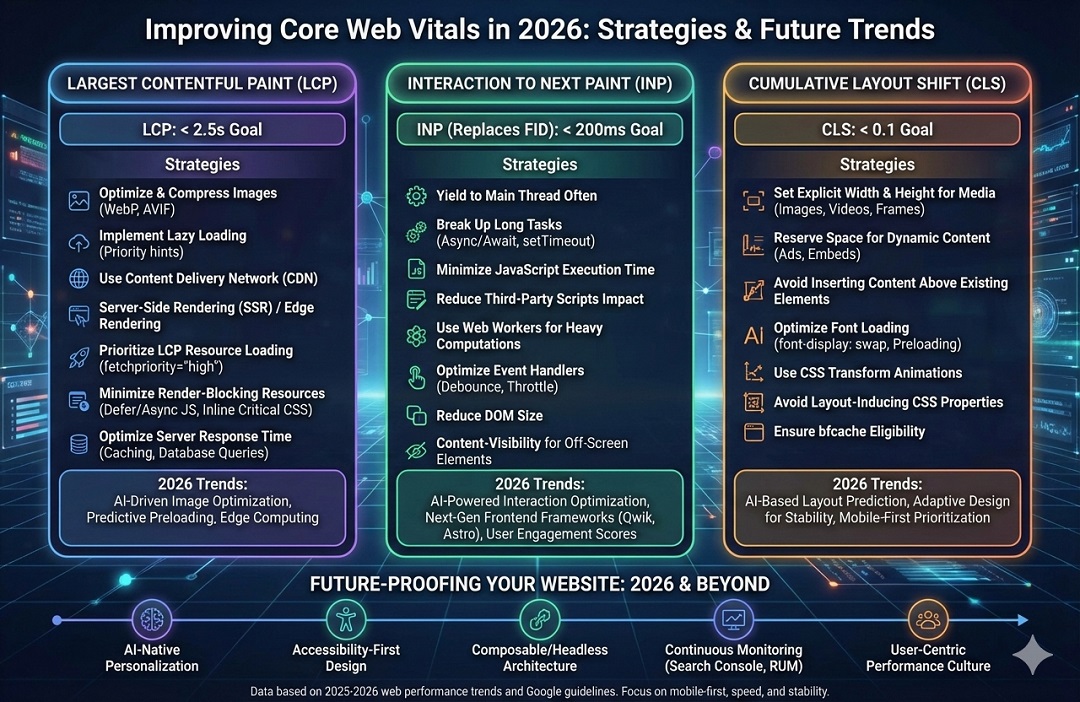
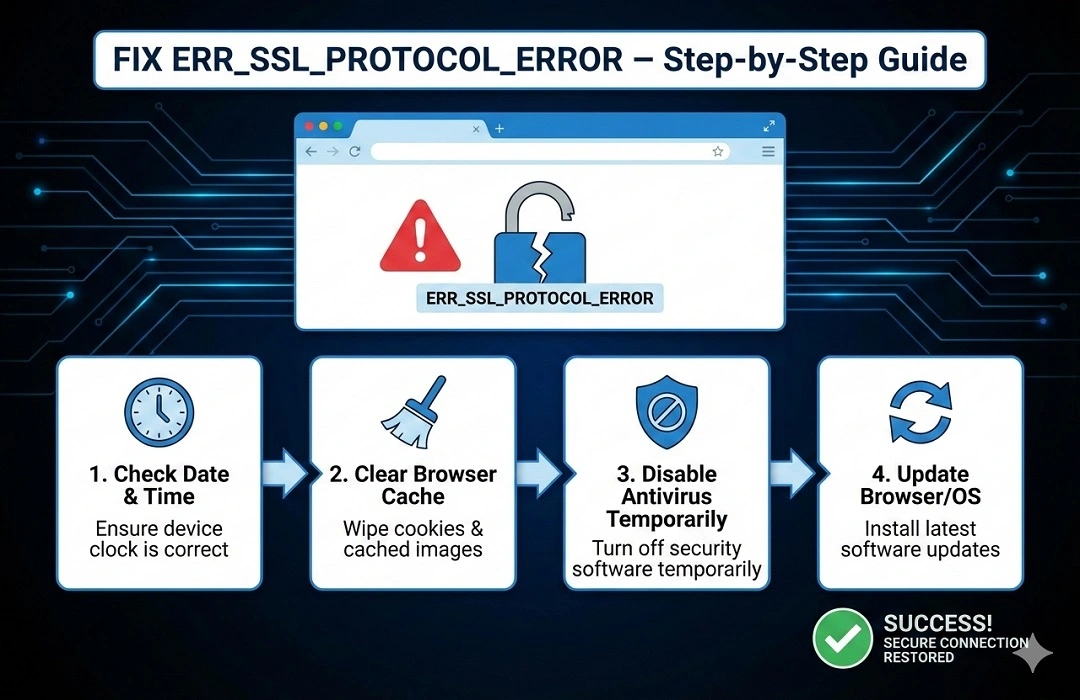





 How It works
How It works